How to upload your application video to YouTube
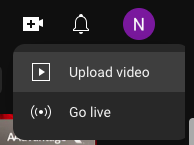
1. Go to YouTube.com, sign in, and click the upload video button on the top right.
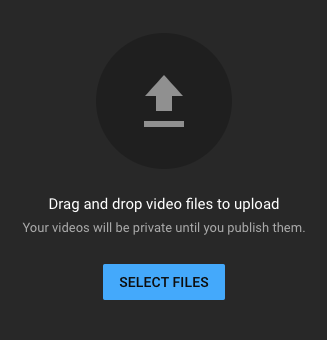
2. Click the "Select Files" button and choose the video you want to upload or drag the video file to the upload box.
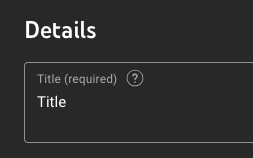
3. Enter the video title, answer the applicable made for kids question and press next. Click next on the video elements & checks screens.
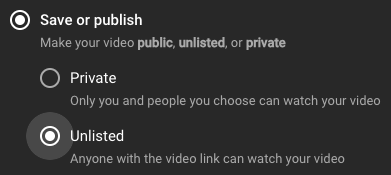
4. Under the visibility screen select the "unlisted" option and press next.

5. Copy the video link and paste it into the P.I.P.E Careers video URL field.
